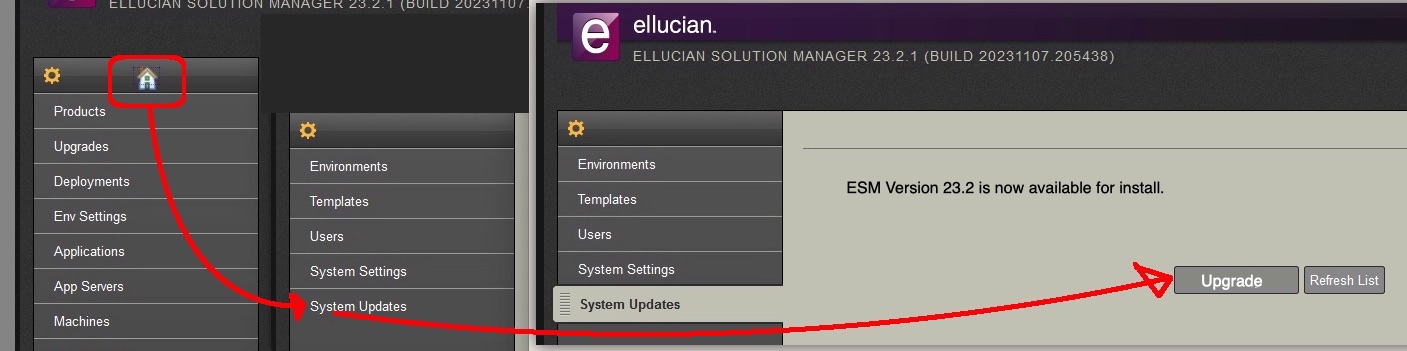ESM Upgrade to 23.2+ (1/5)
In the previous section, we upgraded Jenkins and all Jenkins agents to the highest version supported by ESM.
This time, let's go over the configuations required once you upgrade to ESM 23.2 and above.
Before you do these steps, BE SURE TO HAVE ALREADY UPDATED JDK and JENKINS!!
1. Once Jenkins has been updated, we can now update ESM to version 23.2 or above
- At this point, if you have not already done so, update ESM to version 23.2 or above.
- Login into ESM
- Click the House Icon
- Click System Updates
- Then click upgrade.
Note that once you upgrade things will be broken until you complete the following steps: